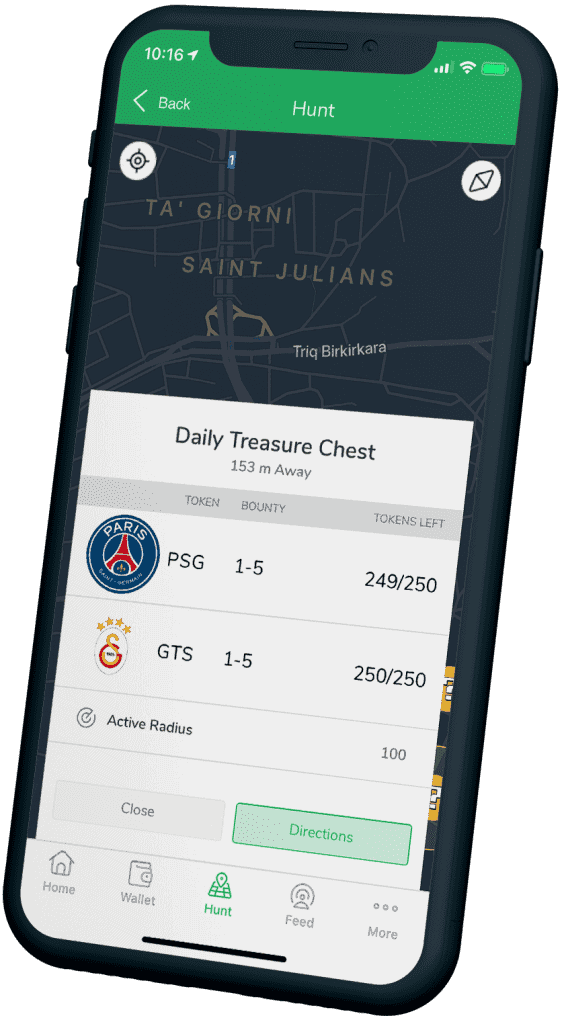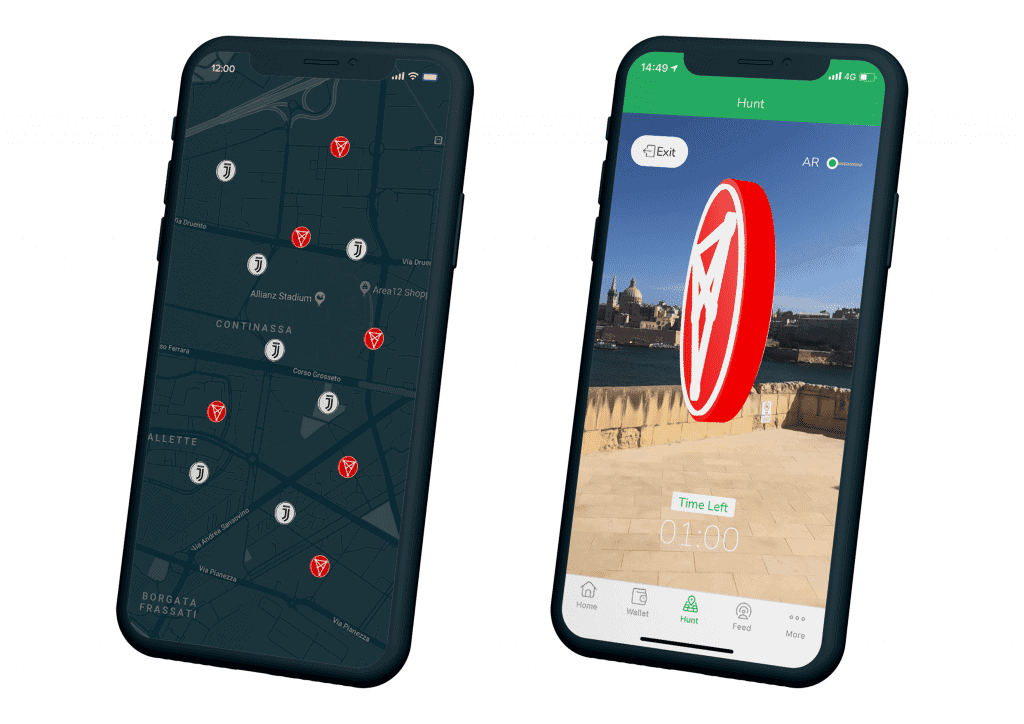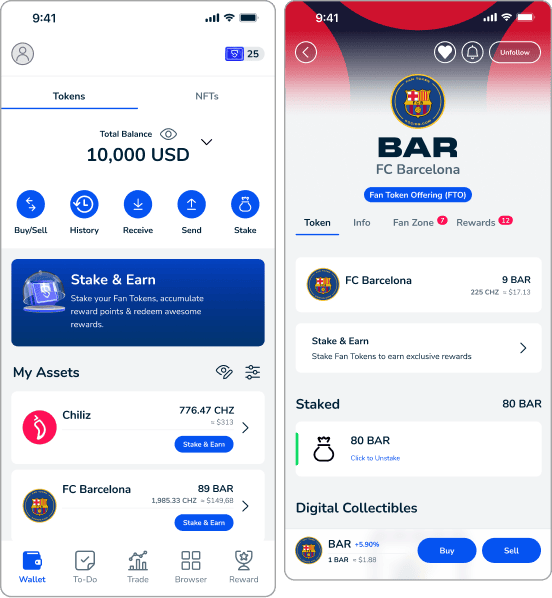Our hotly-anticipated Token Hunt feature will give you the chance to get your hands on Chiliz Tokens ($CHZ) and Fan Tokens for free. This augmented reality (AR) feature will allow you to hunt for tokens using your phone’s camera almost anywhere in the world. Wanna know more about $CHZ and Fan Tokens just click here.
So how does it work?
Using geo-location technology, we place tokens at millions of ‘points of interest’ across the world, from stadiums to city centres, and everywhere else in between, ready and waiting for Socios.com users to find them.
There are two easy options to play:
Daily Global Hunt: Log in every day to collect $CHZ and Fan Tokens from wherever you are. The tokens will generate in your vicinity regardless of where you are located. Click on Daily Global Hunt in the Token Hunt page and simply tap on the tokens that are available. In this moment, AR mode will be activated, the token will appear in augmented reality, and you simply tap to add it to your wallet.
Local Quests: You might be lucky enough to be close to one of our special localised events, where loads of free tokens are available in one specific area. In this mode, you should navigate to the Local Quest that is available to you, and geo-location technology will determine where you are in the world, placing your location on an interactive map. In this map view, you will clearly be able to see what tokens are available to collect and the distance you will need to cover to find them. Once you arrive within the target area, you need to tap the token on screen, and AR mode will be activated. The token will appear in augmented reality – simply tap and it’s added to our wallet. Make sure you visit every single point of interest on the Token Hunt Quest map to maximise your loot!
Here take a look:
Haven’t signed up yet? What are you waiting for? Sign-up now!